Integrating Jupyter Notebooks with IBM Cognos Analytics can unlock a host of benefits for organizations eager to harness the strengths of both tools. This seamless integration enables users to merge the powerful data visualization and reporting capabilities of Cognos with the interactive and exploratory features of Jupyter Notebooks.
Read MoreThis article will cover one of the often-overlooked features of Cognos Analytics that has been in the application since its early days, when it was known as Cognos ReportNet, Page Sets. Page Sets are a particularly useful tool when the requirement is to show data by some sort of grouping… by Product Line, for example.
Read MoreDiscover the intricacies of Reporting Application's query data item properties. Delve into the differences between Detail and Summary aggregation, and learn how to leverage each effectively. We'll explore when and how to set these properties, and dissect the impact they have on your reports.
Read MoreThis article will continue the discussion of the new Parameter setup function new to Cognos Analytics version 12. The previous blog post on this subject introduced the new Parameters view and the basics of setting up a parameter and assigning a default value. This article will explore leveraging this new Parameters view/function to provide default parameter values in Scheduled reports and other more advanced techniques.
Read MoreIBM Cognos Analytics 12 had their first minor dot release and we are diving into the new features in this blog article.
Read MoreIn today's data-driven world, establishing a robust connection between the client system and the database server is crucial for efficient information exchange. In this blog post, we'll guide you through the essentials of database connectivity and show you how to effortlessly connect to a database server within the Cognos Analytics platform.
Read MoreThe goal of this article is to help readers gain a better understanding of working with crosstabs and expose some features and capabilities that newer users may not be aware of. Delve into the realm of advanced techniques for developing Crosstabs in Cognos Analytics with this article and unveil the potential of Crosstabs beyond basic reports, this article illuminates their pivotal role in complex report layouts. This article uncovers lesser-known features and capabilities, enhancing comprehension and utilization of Crosstabs in Cognos Analytics reporting.
Read MoreThe "Glass" interface in Cognos is extremely flexible, and with a bit of effort can modify Cognos to the point it becomes unrecognizable - the customization potential is truly unlimited.
Read MoreOnce upon a time, new releases of Cognos Analytics (at the time known as Cognos BI) only came around once a year or so. This was how the software industry as a whole used to operate—but these days things are different. More frequent, smaller releases are the name of the game, and with the more rapid release cadence comes a more persistent urge to install new Cognos Analytics software versions, delivering powerful new features and critical bug fixes to end users in an expedient manner.
Read MoreIn Reporting, prior to Cognos 11 versions, it was difficult to change anything related to the parameter without deleting and recreating one. Then in Cognos 11 versions we got the ability to swap parameters for a prompt and rename them and such. Now, with the release of Cognos 12, we have a dedicated page where we can create all the parameters we need beforehand without creating prompts first. There is a wide variety of impressive things you can do with the parameters now, with the addition of a new Parameters Page in Report Authoring, so let’s take a look at what has been added.
Read MoreData Servers in Cognos Analytics offer significant advantages over traditional Data Sources when it comes to setting up connections to physical databases or other data sources. Let's take a look at how they compare to Data Source connections, how you set them up, and what makes them more useful than a standard Data Source Connection.
Read MoreWhile reporting has evolved over the years and it is now possible to jump right into creating content in Cognos Reporting with drag-and-drop elements, becoming a true "Power User" requires a bit more know-how. It is critical to be comfortable writing expressions. That's where the Expression Definition box comes in. Whether you're just getting started or looking to expand your knowledge, this post will show you that there's no need to be intimidated by expressions. So, let's dive in and take a closer look at this powerful tool!
Read MoreAlrighty…let’s finish this blog series off with a nice win! The Progress DataDirect Autonomous REST connector included with Cognos Analytics 11.2.2 has been improved by Progress and we can now effectively use it to do some straightforward querying of the U.S. Considering how easy it is, why not give it a shot?
Read MoreIn this article, we will discuss the basics of bursting in Cognos Analytics Reports. After reading this article, you will understand what the burst feature is, how to enable bursting and how to set up parameters, what the content of the report will look like, and how to test run the report. An example report is run for a group of hospitals to show how the bursting operation splits the data so that every hospital only receives the data applicable to it.
Read MoreOne of the most important features of Cognos is the ability to create interactive reports that provide valuable insights to decision-makers. One of the key components of creating these reports is the use of prompts, which allow users to filter and select the data they want to see. In this article, we will focus on one specific attribute of the prompt, the multi-select property, which enables users to select or input multiple values at once.
Read MoreYou have probably heard the term “SQL,” and may even know what it is used for, but if you don’t know how to write or use it, or simply aren’t using it, this article will help you start your journey into learning SQL (Structured Query Language).
Read MoreHey. Remember the Apache Log4j vulnerabilities that had us scrambling last holiday season? Well…we’ve got some new vulnerabilities this holiday season that we should each assess in terms of potential risk to our organizations. Probably not as pervasive as the Log4j issues of old, but certainly worth evaluating. As is often the case, the vulnerabilities are mostly exploited via third party components used by IBM Cognos Analytics. Here are a few of the higher CVSS base score issues on IBM’s radar that were addressed with base 11.2.4 and Fix Pack 6 for 11.1.7…
Read MoreOf the various data containers in Cognos, Crosstabs offers the most flexibility. With the flexibility comes a great deal of complication. From a simple two-dimensional layout to complicated multilevel nesting with subtotals and fancy formatting - the limit is really down to your imagination.
Read MoreWithin most Cognos report objects there are numerous property settings that allow customization to match precise report requirements. It’s even possible to fine-tune aggregations to work in a specified order. With all these properties however, Cognos does not have native functionality to add tooltips (with the notable exception of inside visualizations).
Read MoreCognos version 11.2.3 brings several new features, but one of the most requested is the ability to have cascaded filters in Dashboards. The functionality is similar to the way you used cascading prompts in Reports, which have been around forever. When Dashboards came out, the filtering options were pretty limited. This addition sets the filtering up to be more interactive. Let's take a closer look.
Read More